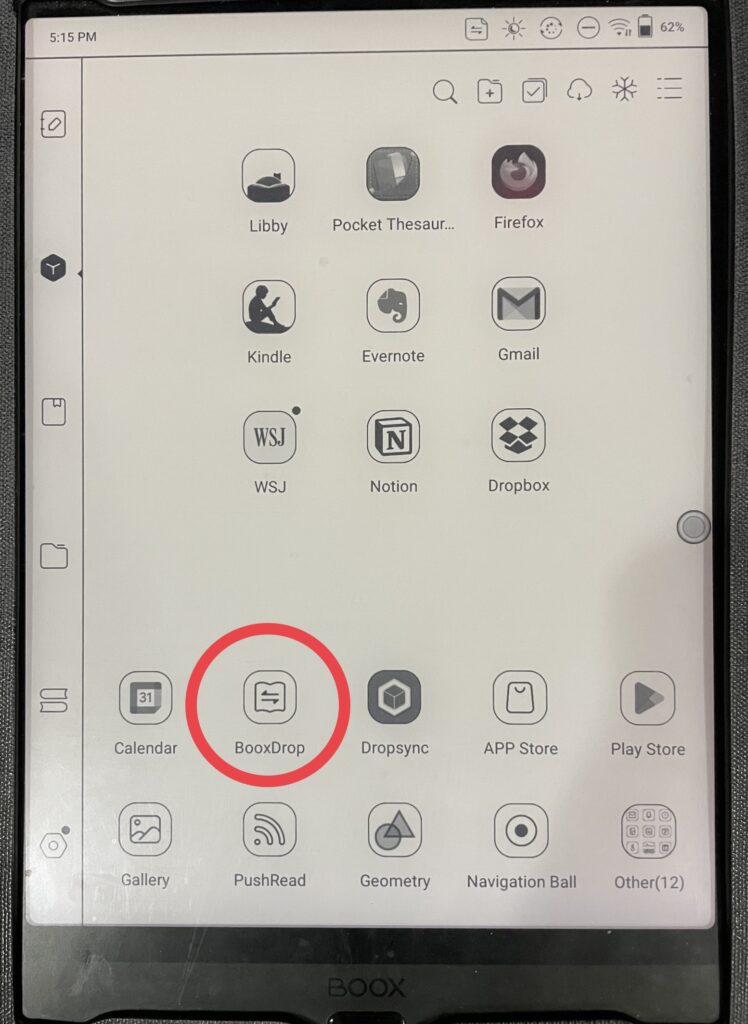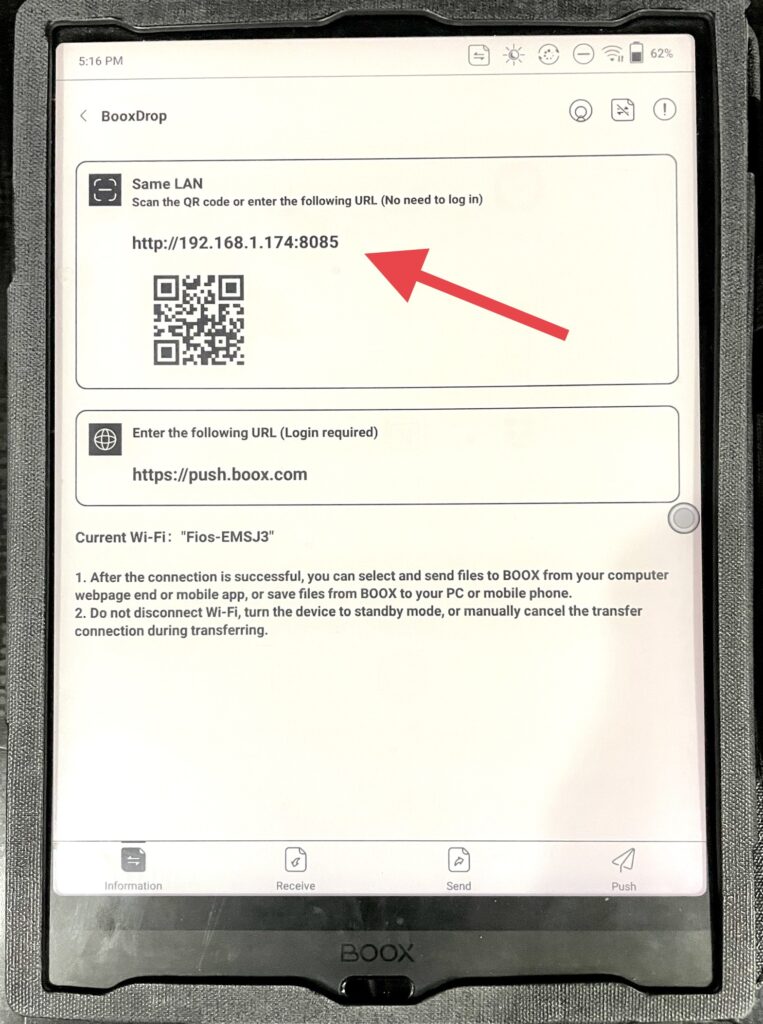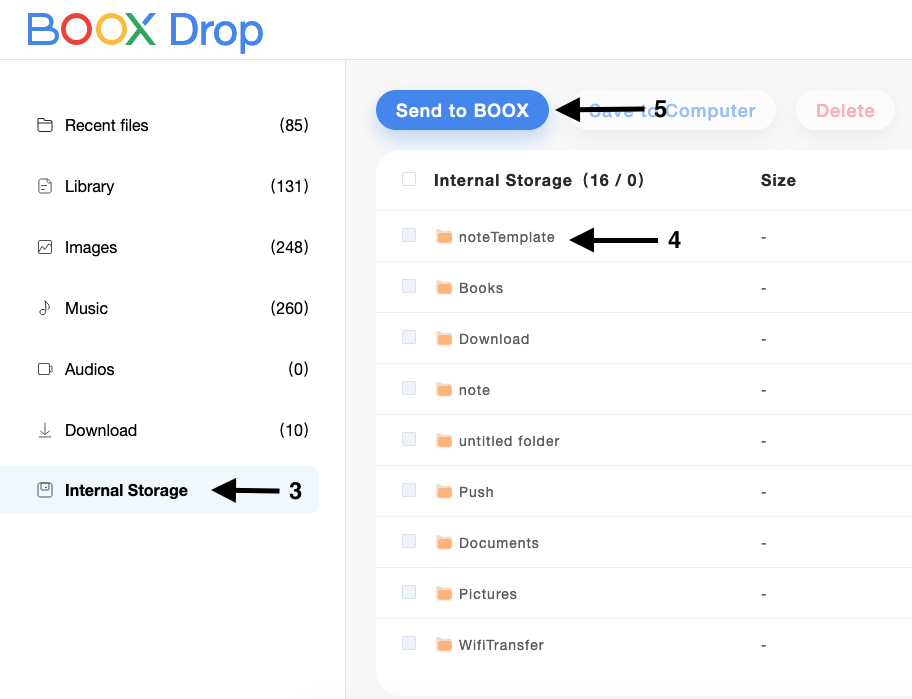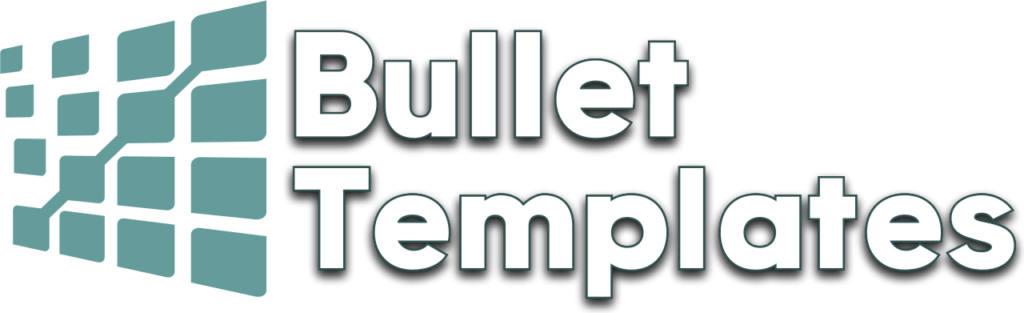Onyx
Quick Way Upload Templates to Onyx Devices
The new firmware updates have certainly made it quick and easy to instantly upload files to your Onyx device. the easiest way I found is through the booxdrop link.
Upload using Wifi
the Only requirement is having your onyx tablet and desktop/laptop connected to the same wifi router.
Follow the Steps below to upload Bullet Templates to correct templates folder in tablet:
- Go to BooxDrop App on Tablet
- Copy URL to browser on Computer
- Or Scan QR Code on smart phone
- select ‘Internal Storage”
- Select “notetemplate” folder
- click on “Send To Boox” button to select templates